Python: Dibujar una línea con WxWidgets
Dibujar una línea en Python, usando la librería WxWidgets
Lenguaje: Python (compilador: Python 2.7)
Categoría: Gráficos
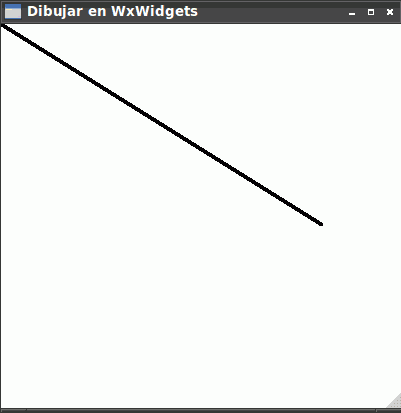
# !/usr/bin/python
# -*- coding:utf-8 -*-
# (La línea anterior es necesaria si el fuente o los comentarios
# tienen acentos, eñe o caracteres internacionales) # Fuente procedente de ErrorDeSintaxis.es
# Dibujar una línea en Python, usando la librería
# WxWidgets
# Lenguaje: Python
# Compilador: Python 2.7
# Nivel: Básico
# Disponible desde 04/08/2011
# Aportado por Nacho
# Autor original: LionKimbro
# Web original: http://wiki.wxpython.org/VerySimpleDrawing # Ejemplo de dibujo de lineas en Python # usando la libreria WxWidgets # Es necesario instalar "python-wxgtk" import wx app = wx.App(False) frame = wx.Frame(None, title="Dibujar en WxWidgets") panel = wx.Panel(frame) def on_paint(event): dc = wx.PaintDC(event.GetEventObject()) dc.Clear() dc.SetPen(wx.Pen("BLACK", 4)) dc.DrawLine(0, 0, 320, 200) panel.Bind(wx.EVT_PAINT, on_paint) frame.Show(True) app.MainLoop()